搭建hexo
环境:Centos系统的服务器(也可以使用github仓库,可在网络上找到相关教程)
hexo官网:https://hexo.io/zh-cn/
1、安装git
1 | yum -y install git |
2、安装node.js
node.js官网最新版:https://nodejs.org/en/download/
可以在官网下载解压
添加俩条软链接或添加环境变量
输入俩条命令查看版本:
1 | node -v |
3、安装hexo
1 | npm install -g hexo-cli |
4、创建博客
hexo通过在文件夹管理博客
1 | hexo init <folder> |
执行之后,hexo会在该文件夹创建博客所需文件。
其他操作或问题可以查看官网文档
5、安装nginx
安装
1 | yum install nginx |
修改/etc/nginx/nginx.confg
1 | http{ |
开启服务
1 | service nginx start |
yilia
yilia是hexo的一款主题。网址:https://github.com/litten/hexo-theme-yilia
主题特点左右分栏,有标签,简洁。
切换主题:
1.下载yilia
作者将文件存放在github上,下载可能过慢或根本下不,所以使用自己的pc借用一些工具进行下载,再上传至服务器上(WinSCP)。
2.存放yilia
将解压好的文件放置在博客文件/themes/yilia
3.配置
修改博客文件夹下的_config.yml配置文件。theme: yilia
可能遇到的问题
litten.me:9005错误
该服务用于收集标签开启、bug等等。通常作者会在版本更新时收集bug,,因为yilia主题作者已停更,所以这个服务也没什么用了,可以停止。
https://github.com/litten/hexo-theme-yilia/issues/580
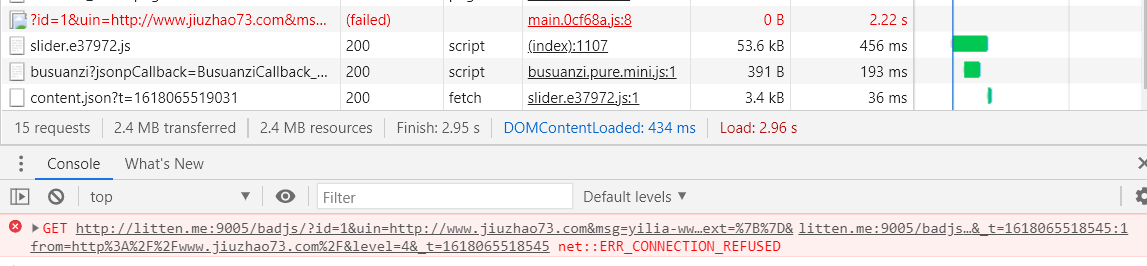
解决方法:
1.修改main.0cf68a.js
在themes\yilia\source\main.0cf68a.js文件将这段函数
1 | 192:function(e,t,n){"use strict";function o(e){var t=new RegExp("(^|&)"+e+"=([^&]*)(&|$)","i"),n=window.location.search.substr(1).match(t);return null!=n?unescape(n[2]):null}var r=n(388);if(n(197),window.BJ_REPORT){BJ_REPORT.init({id:1}),BJ_REPORT.init({id:1,uin:window.location.origin,combo:0,delay:1e3,url:"//litten.me:9005/badjs/",ignore:[/Script error/i],random:1,repeat:5e5,onReport:function(e,t){},ext:{}});var i=window.location.host,a=top===window,u=!(/localhost/i.test(i)||/127.0.0.1/i.test(i)||/0.0.0.0/i.test(i));a&&u&&BJ_REPORT.report("yilia-"+window.location.host);var l=o("f"),c="yilia-from";l?(a&&BJ_REPORT.report("from-"+l),r.set(c,l)):document.referrer.indexOf(window.location.host)>=0?(l=r.get(c),l&&a&&BJ_REPORT.report("from-"+l)):r.remove(c)}e.exports={init:function(){}}}, |
修改为
1 | 192:function(e,t,n){}, |
2.清空js脚本(实测无效)
清空themes\yilia\source-src\js\report.js的内容。
上下页字符转义失败
在html中(« )转义’«’ (»)转义’»’
解决方法:
打开themes/yilia/layout/_partial/archive.ejs 在8、9、37、38的转义失败的字符改为下面这种形式:
1 | prev_text: '« Prev', |
